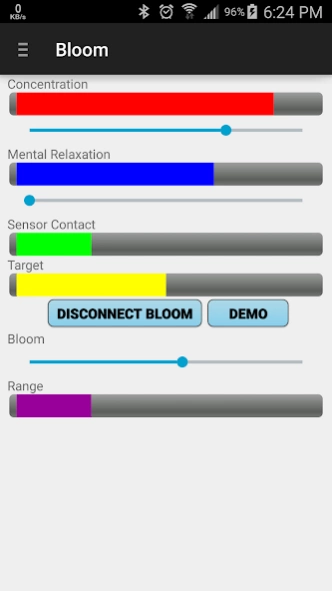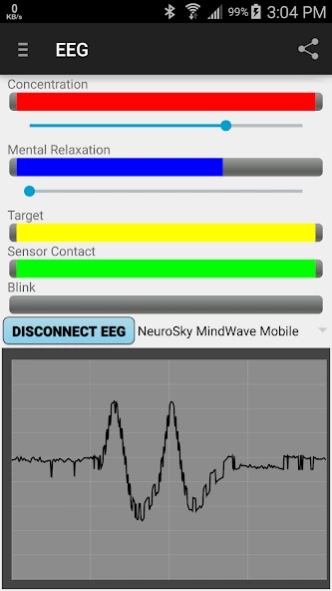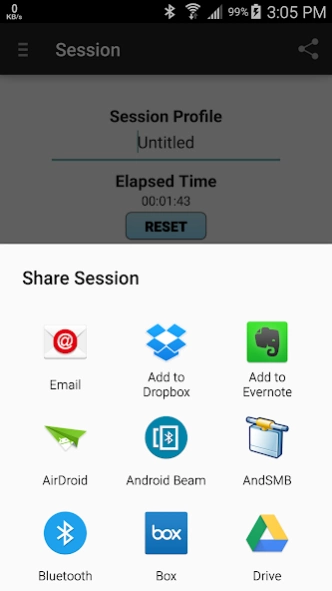Puzzlebox Bloom 1.0.1
Free Version
Publisher Description
Puzzlebox Bloom - A robotic flower that blossoms with your mind and body
The Puzzlebox Bloom is designed to help you learn mental relaxation through meditation and/or practice concentration skills as measured by an EEG headset. Colors change during active use to reflect your progress, and the flower design slowly opens as you approach your goals. Position the Puzzlebox Bloom on your desk, in your kitchen, or on the nightstand – wherever you feel it will best remind you to keep up your routine!
When finished, all of the data collected during your session can be exported to a CSV file for charting in popular spreadsheet software such as Microsoft Excel, Apple Numbers, and LibreOffice Calc by sharing to cloud services such as Dropbox, Google Drive, Box, or email.
Supported EEG Headsets:
- NeuroSky MindWave Mobile EEG
- InterAxon Muse
Every aspect of the Puzzlebox Bloom is made available completely free for download. From the 3D models, to the circuit boards inside, to the firmware and mobile applications, the Bloom is yours to customize as you see fit.
For more information, please visit http://puzzlebox.io/bloom
About Puzzlebox Bloom
Puzzlebox Bloom is a free app for Android published in the Health & Nutrition list of apps, part of Home & Hobby.
The company that develops Puzzlebox Bloom is Puzzlebox. The latest version released by its developer is 1.0.1.
To install Puzzlebox Bloom on your Android device, just click the green Continue To App button above to start the installation process. The app is listed on our website since 2015-05-09 and was downloaded 9 times. We have already checked if the download link is safe, however for your own protection we recommend that you scan the downloaded app with your antivirus. Your antivirus may detect the Puzzlebox Bloom as malware as malware if the download link to io.puzzlebox.bloom is broken.
How to install Puzzlebox Bloom on your Android device:
- Click on the Continue To App button on our website. This will redirect you to Google Play.
- Once the Puzzlebox Bloom is shown in the Google Play listing of your Android device, you can start its download and installation. Tap on the Install button located below the search bar and to the right of the app icon.
- A pop-up window with the permissions required by Puzzlebox Bloom will be shown. Click on Accept to continue the process.
- Puzzlebox Bloom will be downloaded onto your device, displaying a progress. Once the download completes, the installation will start and you'll get a notification after the installation is finished.